In this article, we will be looking at most popular domain
registrars:
1)
Domain.com
2)
Bluehost
3)
Namecheap
4)
Hover
5)
GoDaddy
6)
SiteGround
Let’s Start with the first one:
1) Domain.com:
Domain.com provides a number of services,
but their major focus is on domain sales.
Pricing:
The price for most popular domains are given
below:
·
.com:
9.99$
·
.co:
6.99$
·
.net: 12.99$
User Friendliness:
The
Domain.com checkout process is straightforward, however it does include an
excessive number of upsells. They also have the base time for a domain purchase
set at two years, so if you only want to buy a domain name for one year, you'll
have to select it manually.
Additional Services:
Domain.com provides online hosting
services, as well as a Website Builder. These services, however, are not
recommended. If you get your domain from Domain.com, we strongly advise you to
look for hosting elsewhere.
Customer service:
Customer support at Domain.com is slow to
answer, if they respond at all, according to the reviews. These evaluations
focus on the hosting products, but they provide you an excellent idea of how
customer service will interact with you if you purchase a name from this
source.
2) BlueHost.com
Bluehost focuses on hosting plans rather
than domain names. (Their name is self-explanatory!) This makes it one of the
best domain registrars if you're looking for a one-stop shop for your hosting
and domain name.
Pricing:
The pricing are normal in the business. The
fact that you get a free domain with even the cheapest hosting service (which
starts at $2.75/month) makes this an excellent offer.
Ease Of Use:
It's simple to get your first domain name
with Bluehost. We like their user-friendly UI and the fact that their upsells
aren't overbearing.
Additional Services:
·
Web hosting (they also have a special deal for
WordPress users that includes a free domain and an SSL certificate)
·
Services in marketing and web design
Customer service:
While Bluehost's customer care isn't the
worst, there are a lot of complaints going around online. They received a 3.2
out of 5 in a WordPress hosting survey, placing them near the bottom of the
most popular hosts.
This support score is restricted to hosting
(not domain registration), but it gives you a good idea of the level of help
you can expect.
Namecheap is ICANN-accredited and has
established itself as one of the most reputable names in the business. When it
comes to balancing pricing and support, Namecheap is one of the top domain
registrars.
Pricing:
·
.com:
12.98$
·
.net:
12.98$
·
.co:
25.98$
When you buy a.com domain from Namecheap,
you'll get a free WhoisGuard privacy protection service. Many people dislike
having their contact information made public, so this is a wonderful bonus.
User Friendliness:
It's
simple to purchase a domain name on Namecheap.
Unlike GoDaddy, the checkout procedure is
clear and straightforward, and they don't try to cram in as many upsells as
possible.
Namecheap's domain control panel is
extremely easy to use and understand, earning them bonus points.
Additional Services:
Name cheap offers:
·
Free Domain Email Forwarding
·
Web Hosting
·
VPN Hosting
Customer Service:
First and foremost, Namecheap only offers
live chat 24 hours a day, seven days a week; you cannot call in.
However, most people believe the live chat
feature is simple to use and that their questions are answered in less than a
day.
Namecheap also maintains a Status Updates
blog where they inform all of its clients about upcoming maintenance and other
difficulties.
Hover is a new domain registrar that claims
to be the site "where the internet's best ideas are identified." That
claim is subjective, but Hover's attraction is undeniable: they are a basic company
that excels at one thing: selling domains and related email accounts.
Pricing:
·
.com: 12.99$
·
.org:
13.99$
·
.net: 15.49$
Ease Of Use:
Hover is a firm that values simplicity, and
their checkout procedure reflects that. During the checkout process, there are
no upsells, and they accept a range of payment options, including a variety of
credit cards, PayPal, and Apple Pay.
Additional Offers:
Hover does provide email addresses with its
domains, but they do not currently supply any other services.
Customer Support:
Customers can communicate with Hover via
phone, email, or live chat. Their customer service representatives, on the
other hand, are only available from 8 a.m. to 8 p.m. Monday through Friday,
12-5 p.m.; Saturday and Sunday, 12-5 p.m. (all times are EST). If you live in a
different time zone, this could be a problem.
5) GoDaddy:
GoDaddy is a well-known domain registrar
that is accredited by the Internet Corporation for Assigned Names and Numbers
(ICANN).
Pricing:
·
.com: 17.99$
·
.net: 19.99$
·
.co:
34.99$
User Friendliness:
The GoDaddy checkout experience isn't one
of our favourites. Because there are so many Upsells, to begin with. But,
seriously, you'll be assaulted with upsells at every turn, which may be
extremely annoying.
Additional Services:
GoDaddy also provides these services:
1)
Purchase a large number of domain names.
2)
Purchasing already-registered domain names (or
attempting to, at least).
3)
Web hosting is a service that allows you to host
your own If you get hosting from GoDaddy, you can install WordPress with a
single click. You won't have to go through the trouble of manually installing
WordPress!
Customer Service:
Many would disagree with GoDaddy's claim of
being the "World's #1 ICANN-accredited Domain Registrar."
They've garnered a lot of bad press because
of their poor customer service. In a WordPress hosting survey, for example,
GoDaddy came in near the bottom in terms of support quality. While the study
focused on hosting rather than domain registration, it provides a solid
indication of GoDaddy's general customer service rating.
SiteGround, like Bluehost, is primarily a
web host, but they also provide domain name registration services.
Pricing:
SiteGround's pricing isn't the finest;
domain names start at $15.95 per year and above. As we previously stated, their
major business is hosting, not domain sales!
With that stated, if you don't want to deal
with nameservers directly, the extra money may be worth it for the ease of
having your domain name and hosting in one place. SiteGround is a top domain
registrar that also provides hosting services.
Ease Of Use:
The SiteGround website is well-designed,
and acquiring a domain is simple. Their domain control panel is also simple to
navigate.
Additional Services:
They also provide web hosting and email
hosting.
Customer Support:
SiteGround offers a wide range of customer
assistance options.
Their support channels are open 24 hours a
day, 7 days a week, and you may reach them by phone, live chat, or by
submitting a ticket.
These were the most popular 6 websites
where you can buy domains and hosting.
I hope this article was helpful for you. If you have any
question, please leave a comment down below. Thanks for reading.
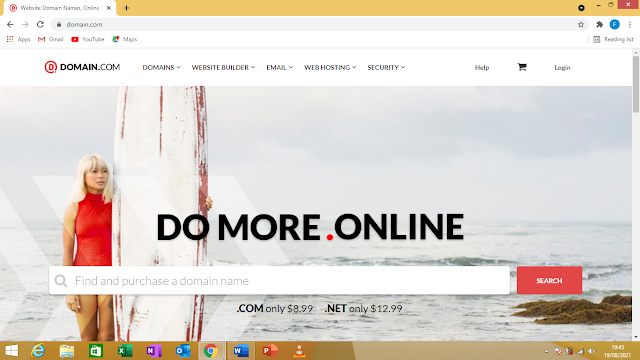





Comments
Post a Comment